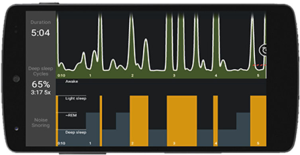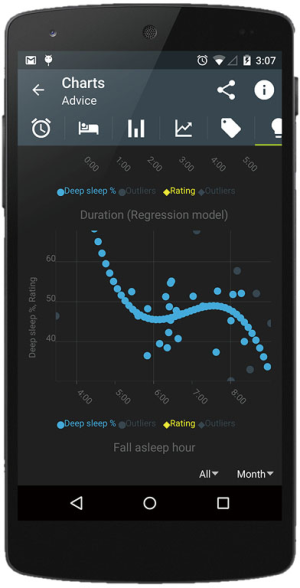Sleeping with an Android
Sleep behavior is a vital indicator of physical health that people typically ignore in their daily lives. Moreover, tools that can help people assess the quality and quantity of their sleep are not readily available. Therefore, it is extremely difficult for someone to prevent or self-diagnose a potential sleeping disorder such as lack of sleep, disturbed sleep, excessive sleep, snoring, restless leg syndrome etc. The alternative, i.e., going to sleep clinics or hospitals for polysomnography (PSG) is not only expensive but also inconvenient. Fortunately, smartphones of today are embedded with sensors that are sensitive enough to measure sleep in a completely unnoticeable manner. Though, this method of measuring sleep is not as accurate as PSG, it captures certain sleep details aimed at improving people’s sleep habits.
Sleep as Android is a mobile app that uses smartphone sensors to track sleeping patterns. It can use a phone’s accelerometer, enabling it to sense movements in the surroundings to determine the state of an individual’s sleep throughout the night. It can also pick up sleeping sounds such as snores to determine the sleep state. Sleep as Android informs the user of light sleep when it detects high levels of disturbance, and vice versa. It presents its recordings to the user in graphical formats such as the one shown in Figure 1. The peaks in both graphs (green and yellow) of this figure correspond to periods of light sleep, and troughs correspond to periods of deep sleep.
Using sleep phase recordings, Sleep as Android generates two important indicators of sleep quality: deep sleep percentage and sleep cycle count. If an individual’s deep sleep percentages are consistently low or sleep cycle counts are consistently high, then the app informs the user of sleep deprivation. In addition, it tries to improve deep sleep percentages of users by recommending a suitable time to fall asleep and number of hours to sleep based on sleep quality history. For example, in Figure 2, the app is recommending the user to sleep around 2:43 am and stay asleep for 9 h and 26 min. (Though the user does not have to strictly sleep at that time). Finally, knowledge of sleep phases enables the app to act like a smart alarm clock. In other words, the app sets off the alarm in the optimal sleep phase for pleasant wake up and a good start into day.
Quantification of sleep is still an emerging area of research. Although the power of existing mobile sleep apps is limited to tracking sleep duration, patterns and quality to encourage users to modify their daily sleep habits to gain sleep data, the future apps will give individuals control over their dreams and help them tap deep into their psyche. So don’t give up on those dreams and sleep soundly.
Acknowledgements
The author would like to thank Urbandroid Team for letting her review their app Sleep as Android.
Footnote
Conflicts of Interest: The author has no conflicts of interest to declare.
Cite this article as: Chaudhry BM. Sleeping with an Android. mHealth 2017;3:7.